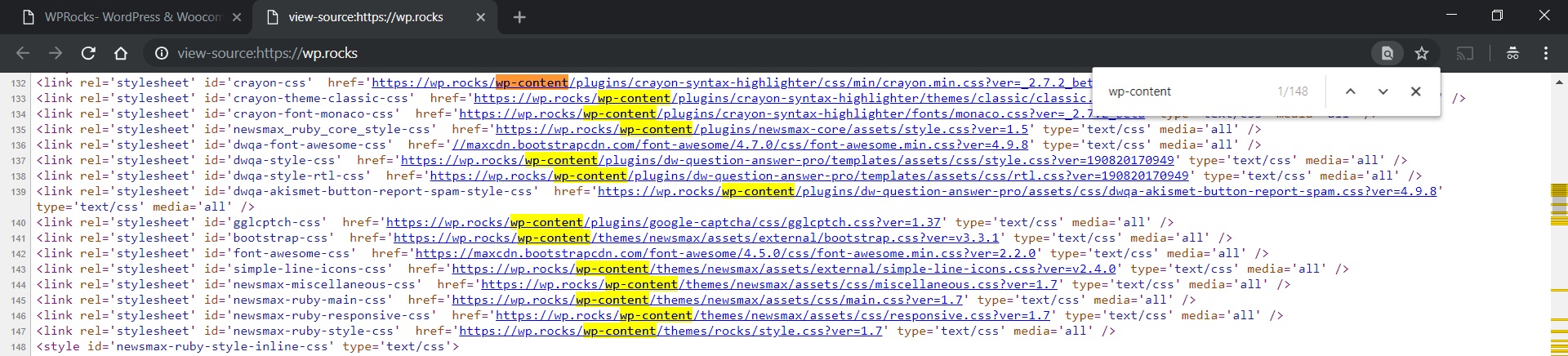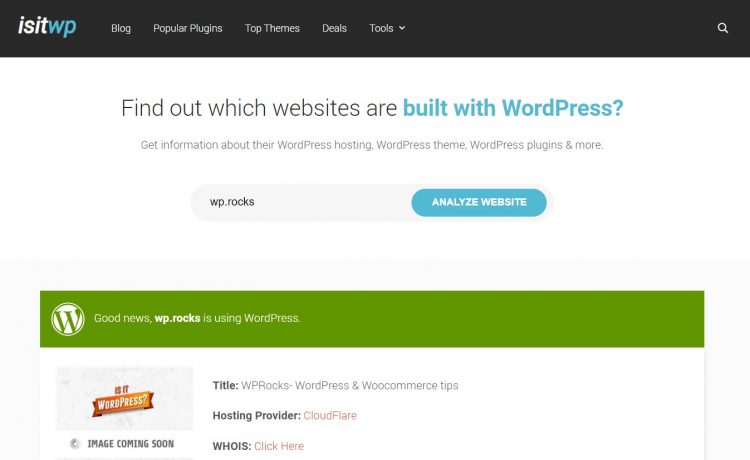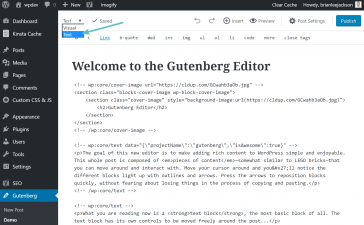If you are starting a new site, one of the first things you’ll probably do is a research on your competitors and one of the first unknowns are if their site is built in WordPress.
This is a very simple answer to any webmaster but if you are new WordPress users you may be a little bit harder because the time when the sites looked like some blogs has gone away.
In this tutorial, we will give you some tips to detect if a site is built in WordPress.
Is It WordPress?
Nowadays there is always a service to answer all questions, and there is a site to answer the main question here: Is it WordPress?
https://www.isitwp.com
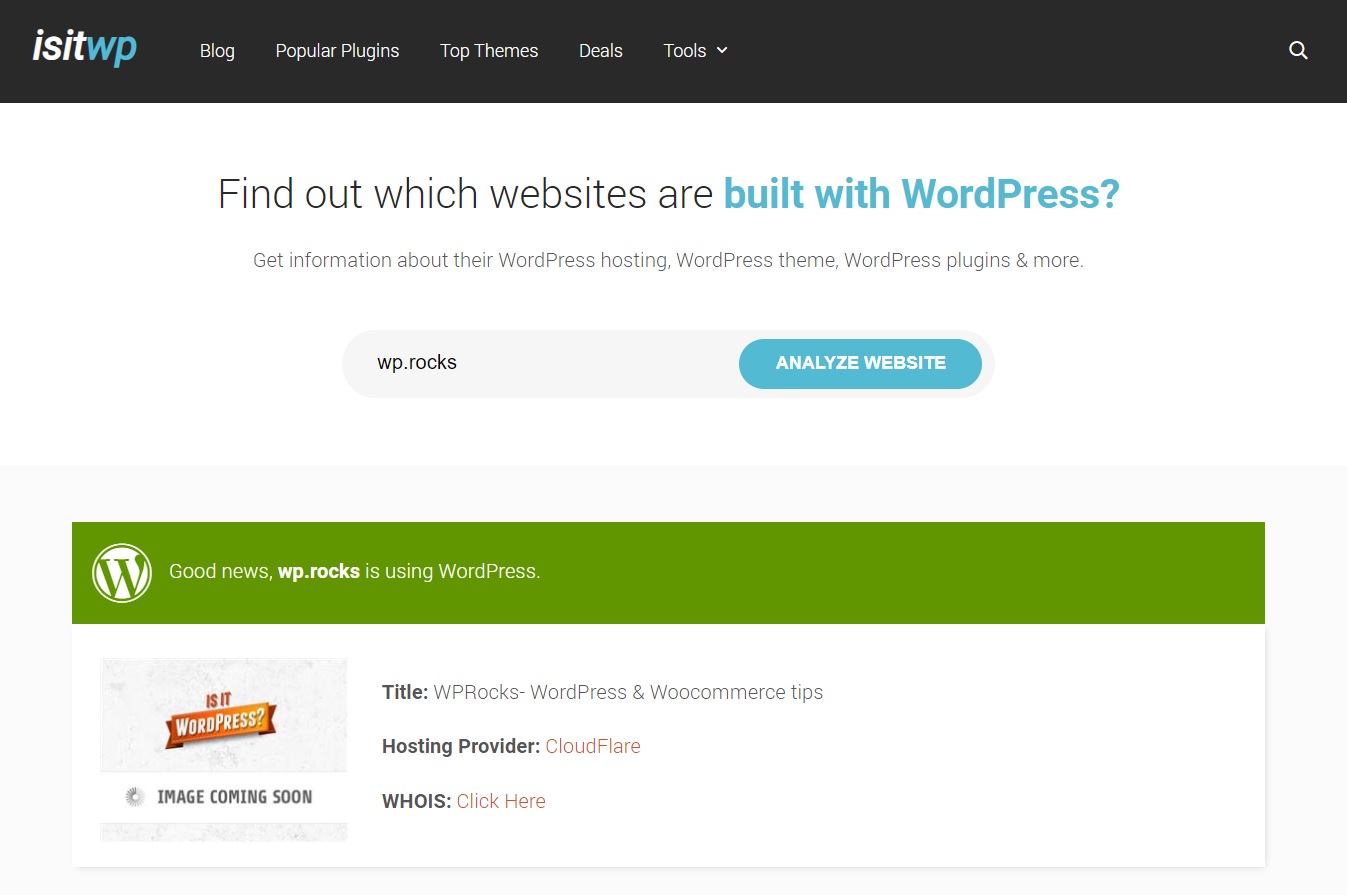
Powered by WordPress
This one is of obvious but is not a bad idea to start with it. Just check at the footer of the site for the Proudly powered by WordPress message.
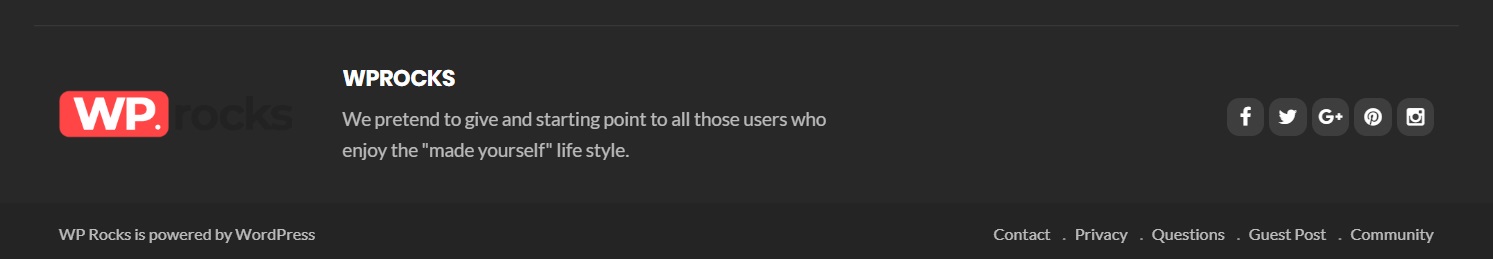
Admin dashboard folder
If the site doesn’t have the footer message you can try to access the dashboard. Jus to go to the site domain an include the subfolder to open the admin panel and you should be redirected to the login page.
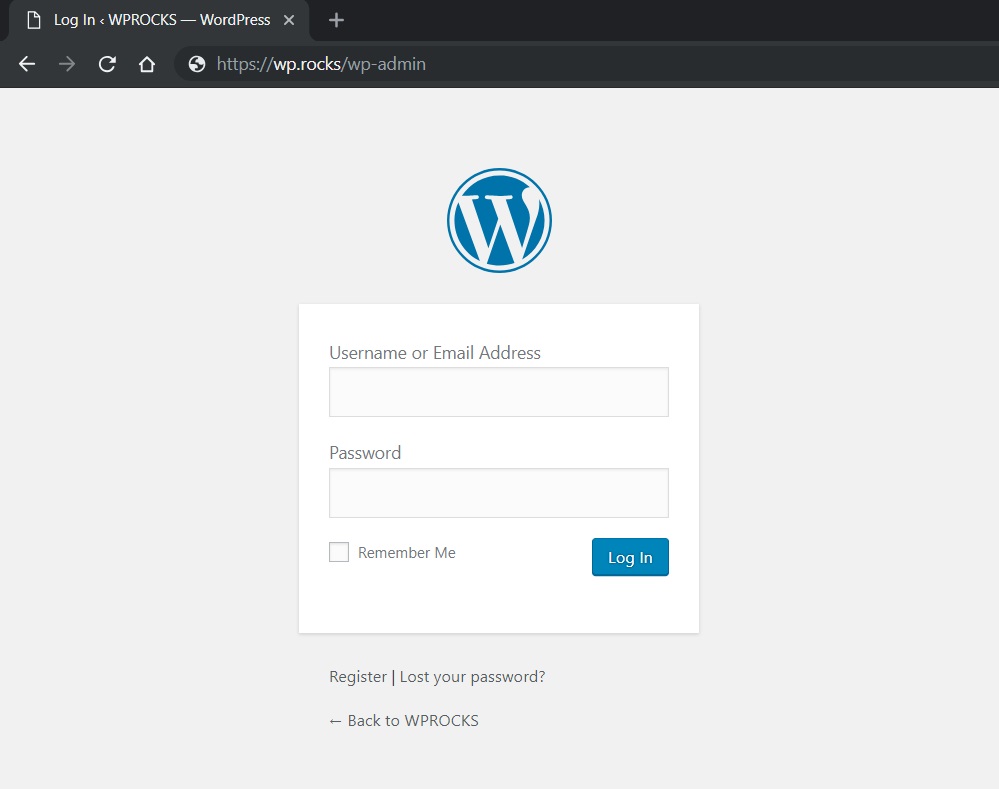
The content folder in source
Another way to see if this is a WordPress is to take a look at the source code in the site. This will depend on your browser but usually, you can make a right click with the mouse and press the option in the panel.
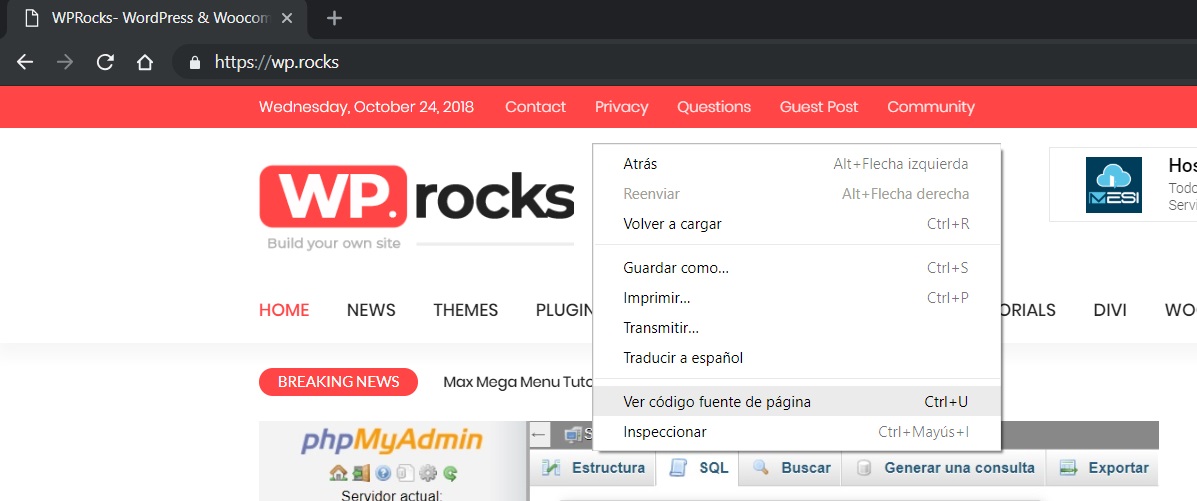
Then a new tab will be opened where you can see the HTML source of the site, and there you can search for the WordPress content folder.