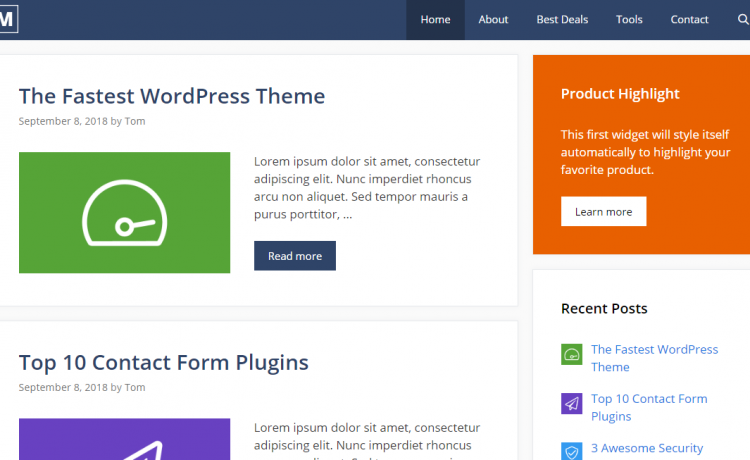Well, if you are looking for a WordPress theme, you will probably stumble upon so many WordPress theme shops. However, there are so many WordPress theme shops are available. Our favorite ones are StudioPress and MyThemeShop.
Sadly, we will not recommend using all free WordPress themes from the WordPress themes repository. But, we recommend some of the best themes.
And guess what… In this post, we are going to show you one free WordPress theme which you need to try – the GeneratePress. In this post, we are going to show you the complete GeneratePress review.
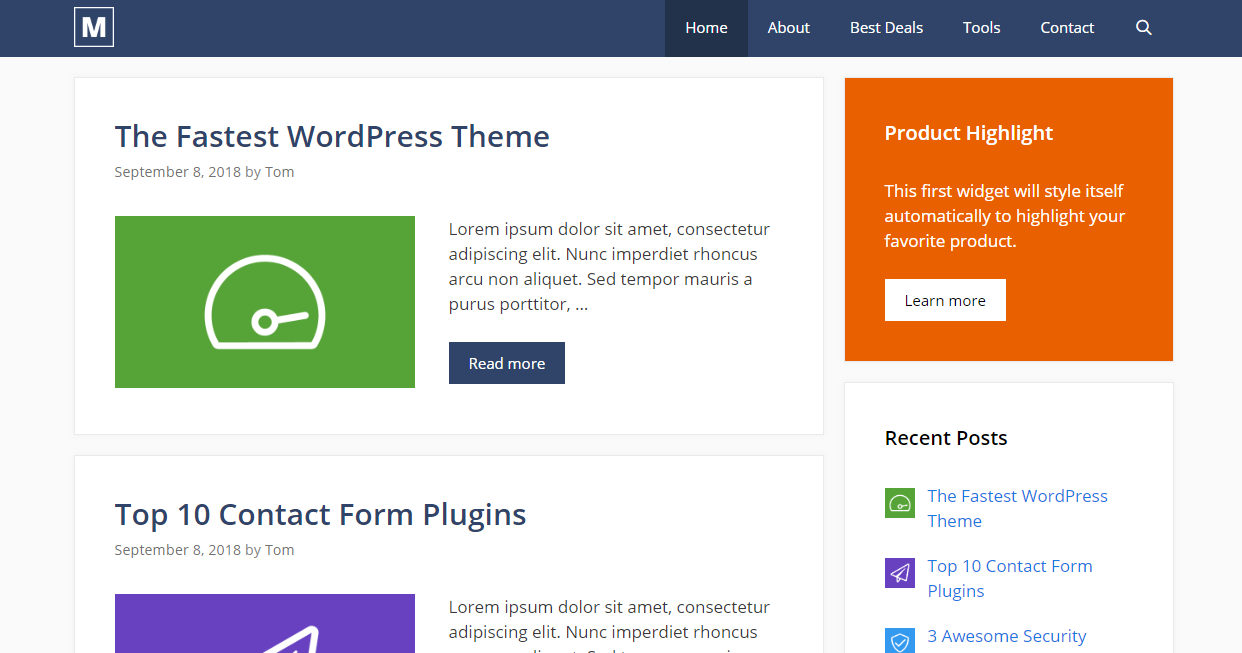
Is GeneratePress a Free Theme?
As of today, GeneratePress is a freemium WordPress theme. This means they have a free version theme and also a premium version theme which is ready to use. If you are a complete beginner who needs to experience the power of GeneratePress, we recommend you give a try for the free version.
It can be downloaded from the WordPress.org page.
When you need some advanced features, you need to get your hands on the premium version. This will unlock every locked feature in the free version theme!
GeneratePress Review
Well, let’s start with the free version theme.
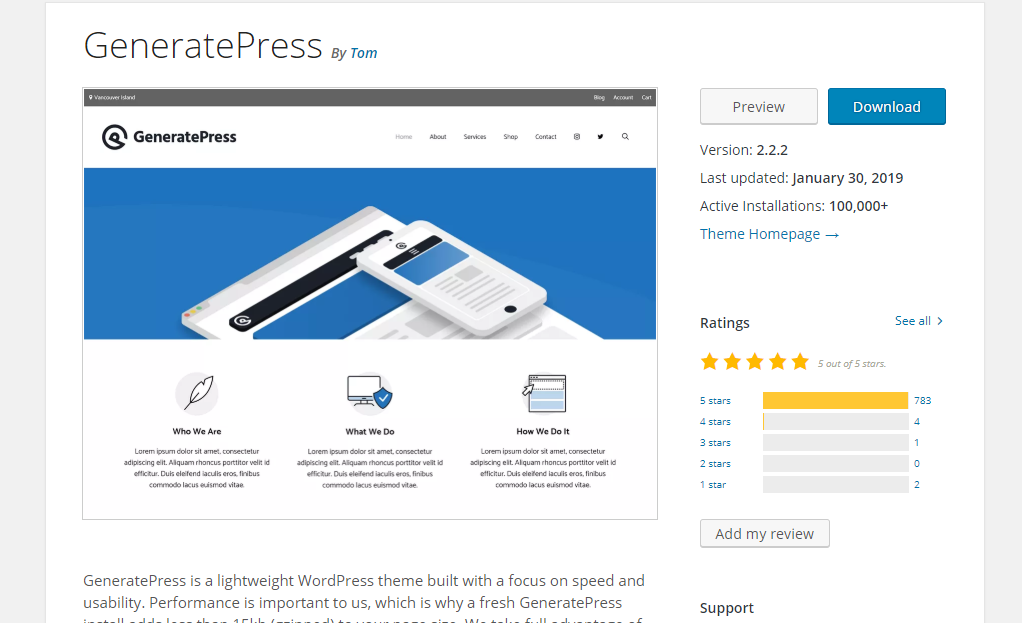
Right now, they have got more than 100,000 active installations. With 5 stars review. More than 780 users have rated 5 stars for the theme. GeneratePress is created by Tom.
With GeneratePress…
GeneratePress is a multipurpose WordPress theme. You could create anything and everything you want. A sample is:
- Personal Blog.
- WooCommerce Shop.
- Digital Store.
- Business Website.
- Fashion Blog.
- Marketing Blog.
- SaaS Website.
and much more…
Features of The GeneratePress
Now, let’s see the complete features of the GeneratePress WordPress theme. See them below!
Optimized For Speed
The website’s speed is a ranking factor and something you need to consider optimizing. A 2 seconds delay in your website speed can result in a big loss. Especially if you are running an eCommerce store.
The GeneratePress comes with a lightweight code which will help you to increase the speed of the website. There are so many services are available like HTmetrix, Google Page Speed Insights, Pingdom to check the website speed.
Speed Test
By using the GTmetrix tool, we have run a speed test. And here’s the result of the test.
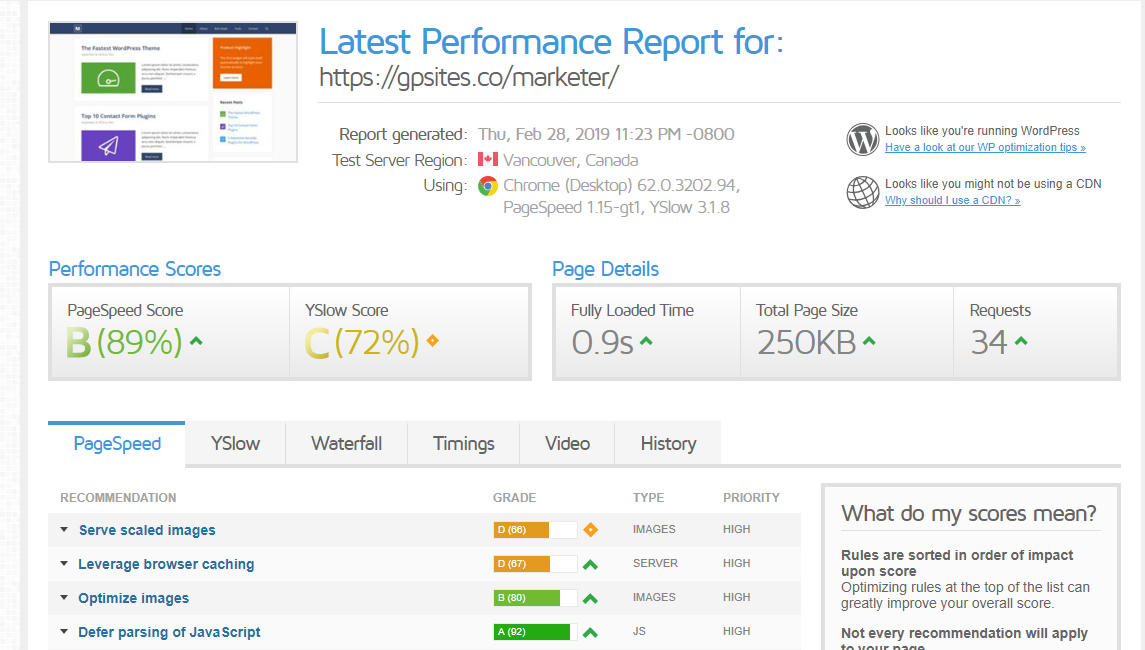
You can see that the website got loaded in 0.9 seconds! It’s impressive, isn’t it? This is why most are saying GeneratePress is optimized for speed and performance.
Comparison With Competitors
There are so many WordPress themes are available which is optimized for speed and loved by the WordPress community. In that case, we need to show the real difference between the GeneratePress theme and its competitors.
We have listed some. For the speed test, we are using the GTmetrix tool.
Genesis vs GeneratePress
Genesis Framework is created by the team of StudioPress. It’s one of the best theme frameworks for WordPress. The speed test result is below.
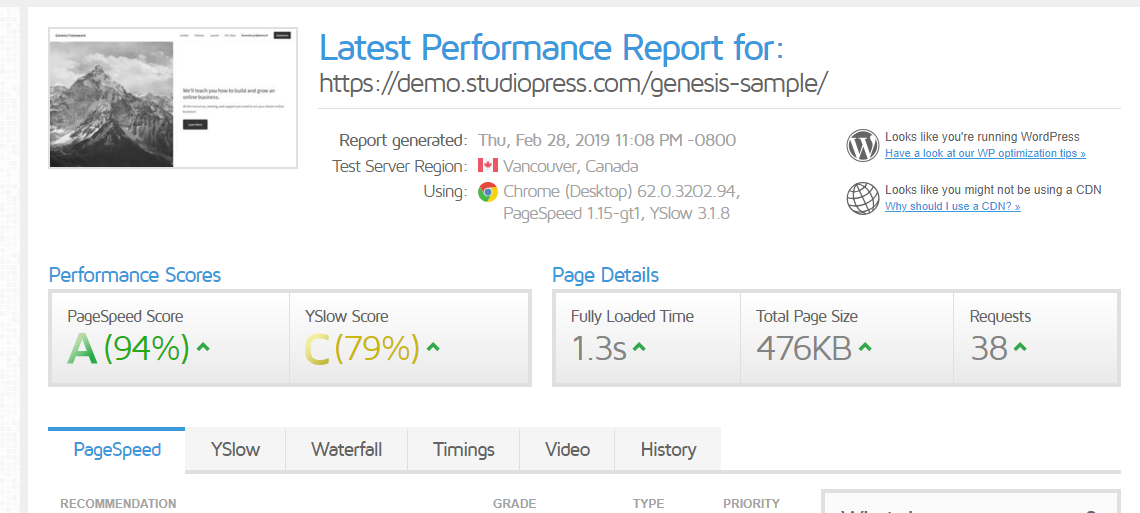
Divi vs GeneratePress
Divi Is created by Elegant Themes and it’s one of the best multipurpose WordPress themes.
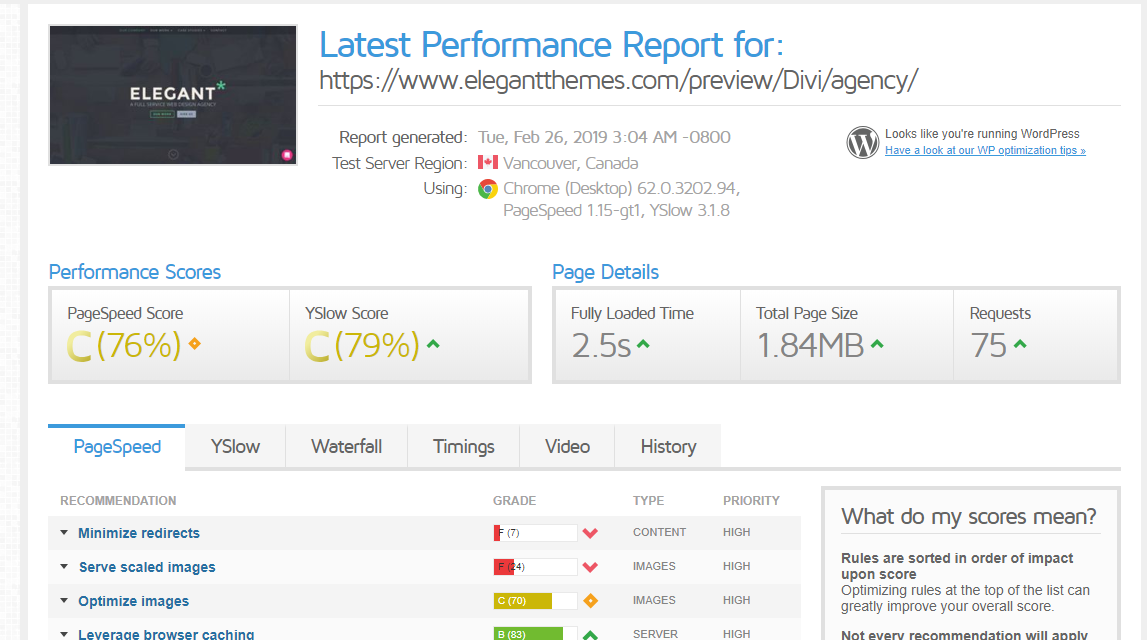
Avada vs GeneratePress
Avada is the top selling theme on the ThemeForest marketplace. More than 400,000 copied sold already and it’s still increasing. The speed test result is below.
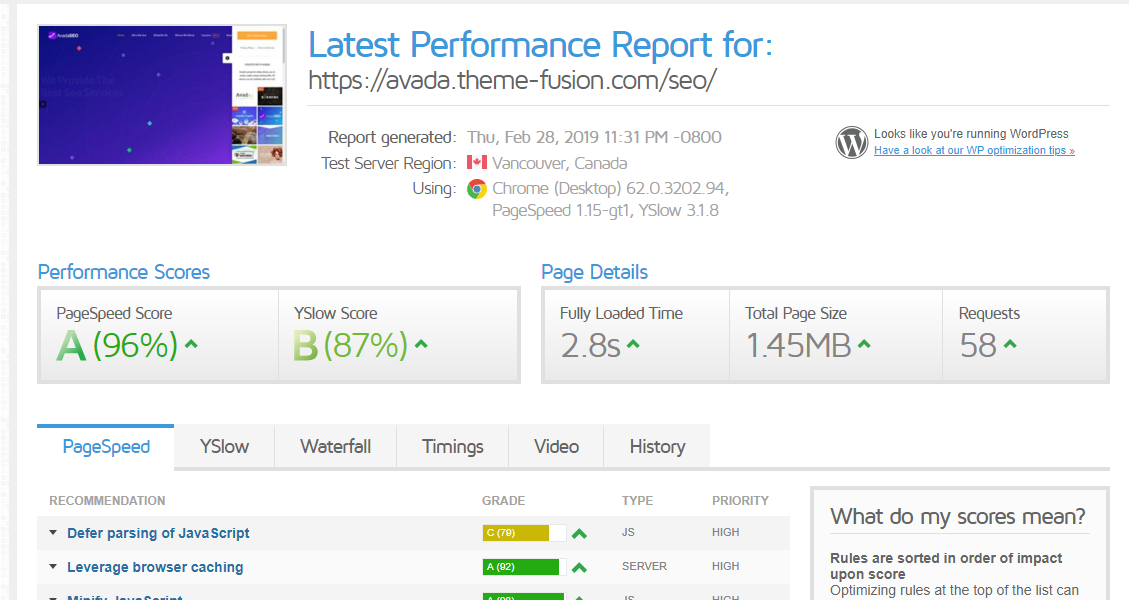
Schema vs GeneratePress
MyThemeShops’ Schema is the best WordPress theme which is lightweight and optimized for speed. In this section, we are going to show you the speed of the MTS Schema theme.
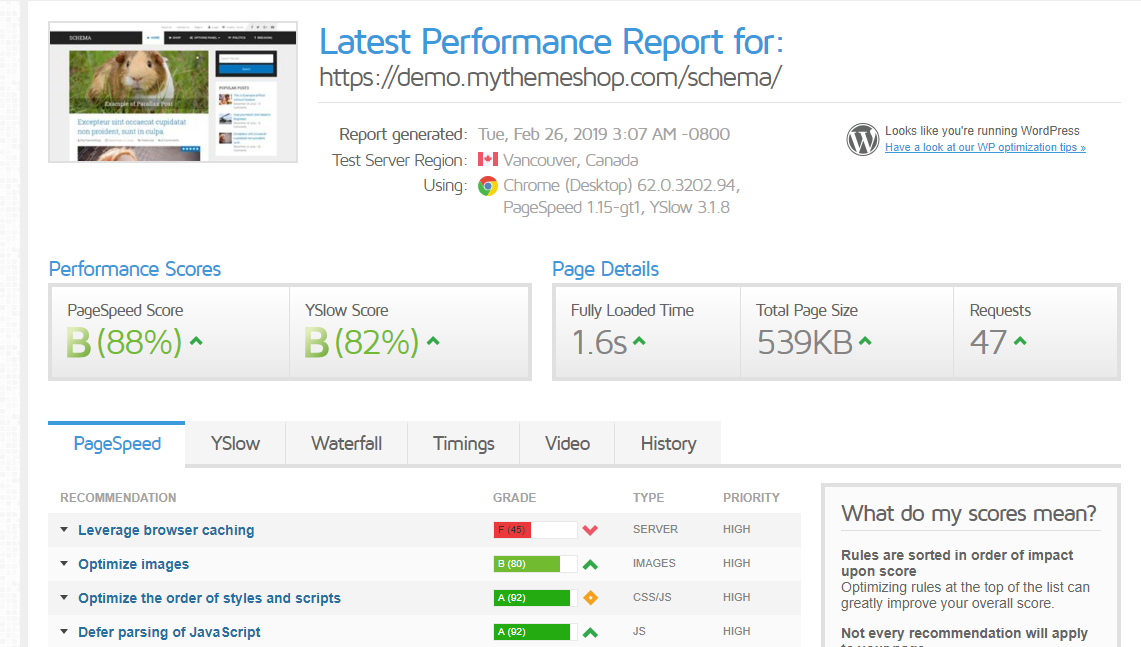
and guess what… From the above speed test results, it clearly shows that GeneratePress is the faster one from the list.
SEO Ready Theme
GeneratePress is an optimized WordPress theme for search engines. By starting a blog or website, we mean more traffic, conversion, and revenue. Using this theme, you can climb up on search results. I have seen some folks got better results after moving to the GeneratePress.
On top of that, you can use an SEO plugin like Yoast SEO.
Probably you may want to use a Google analytics plugin for WordPress for finding the traffic change.
No Child Theme Required
The child theme will help us to keep our custom modifications safe when the parent theme gets updated. Well, if you are running GeneratePress on your blog, you don’t need to create child themes.
In the theme settings page, you can see something like Hooks. From there, you can add codes to your website’s header, footer or wherever you need. This feature is only available with the premium module.
While updating the theme to a newer version, you won’t lose the custom modifications!
Everything Is Under Customizer
You can control and customize your entire blog by using the WordPress customizer!
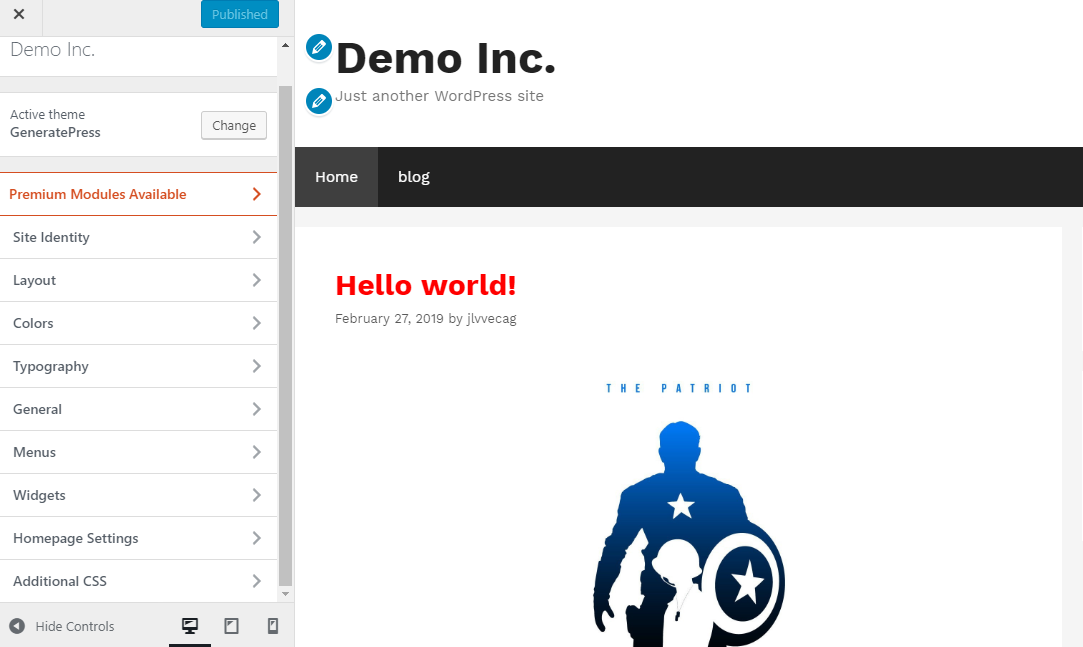
You can customize your websites:
- Layout.
- Colors.
- Typography.
- Container.
- Header.
- Primary Navigation.
- Sidebars.
- Footer.
- Blog.
and much more… As you know the customizer technology will give you every change in a live preview. So, you can see all the changes in the live preview, publish the changes if you really love it!
Comes with 10 Widget Areas
The theme got 10 widget areas!
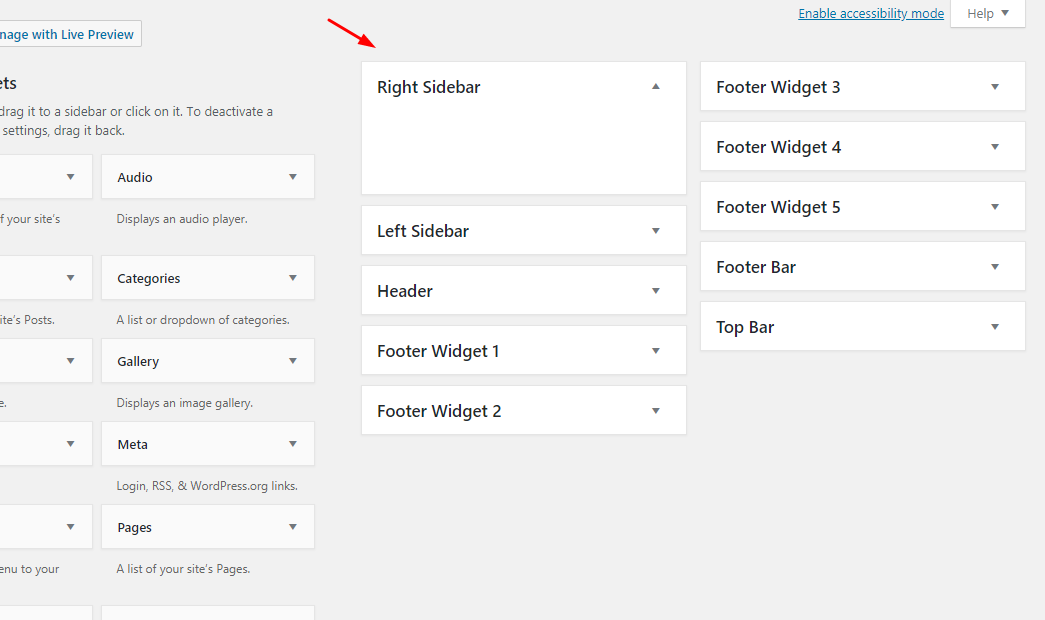
- Right Sidebar.
- Left Sidebar.
- Header.
- Footer Widget 1.
- ” 2.
- ” 3.
- ” 4
- ” 5.
- Footer Bar.
- Top Bar.
If you are running a blog for making money online from display ads like Google AdSense, you could use these widget areas for placing the ads. If you are running a business website, you could use the widget areas for Call To Action (CTA) buttons.
Optimized For Page Builders
For making our blog or website unique, we may want to use page builders or custom codes. Sadly most beginners don’t want to mess up with some codes and they prefer a page builder plugin over the coding method.
There are so many fine-tuned page builder plugins are available. Some of them are Visual Composer, Divi Builder, Beaver Builder, Elementor and related plugins.
Thankfully, GeneratePress theme is highly optimized for page builders!
You could see some pre-made templates using page builders from their site library.
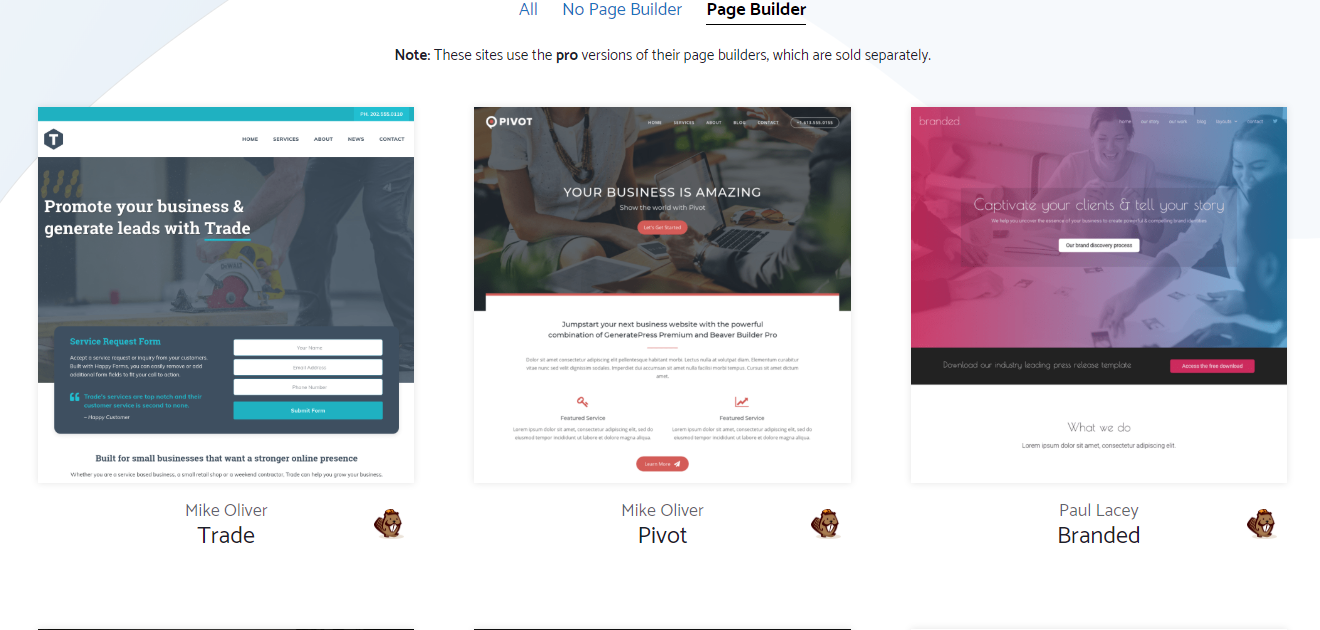
The Elementor and Beaver Builder plugins are the most used page builders along with GeneratePress. If you are considering WPBakery page builder or Divi, see our comparison between the Divi Builder and WPBakery page builder.
Optimized For Gutenberg
The WordPress 5.0 and coming soon WordPress versions come with a brand new editing experience called Gutenberg editor. If you are using a theme and plugins which is not optimized for Gutenberg, you will get some issues on the website.
Thankfully, GeneratePress is optimized for Gutenberg and you will not get any issues. As a related post, we recommend you check out this post – how to disable Gutenberg editor in WordPress.
Secured and Quality Code
We all care about our website. If your current theme is using a bulky and non–secure code, your website will become slower and a hacker can easily penetrate through your security features.
The GeneratePress comes with a lightweight, secure and perfect codes. Your website will be hack-proof if you consider an additional security solution.
There are so many services and plugins are available which will increase the website security. The good ones are Sucuri Security and WordFence. You can check out these plugins for more.
Compatible With All Famous Plugins
We are using several plugins on our blog. Thankfully, GeneratePress theme is compatible with them all! We’ve tried the theme with the QuadMenu plugin, WooCommerce express checkout plugin, WhatsApp Chat WP and other famous ones.
You will not get any issues or conflict on your website.
GeneratePress Pricing
The pricing of GeneratePress is simple. The free version theme will be always free. Here’s the price of the premium version.
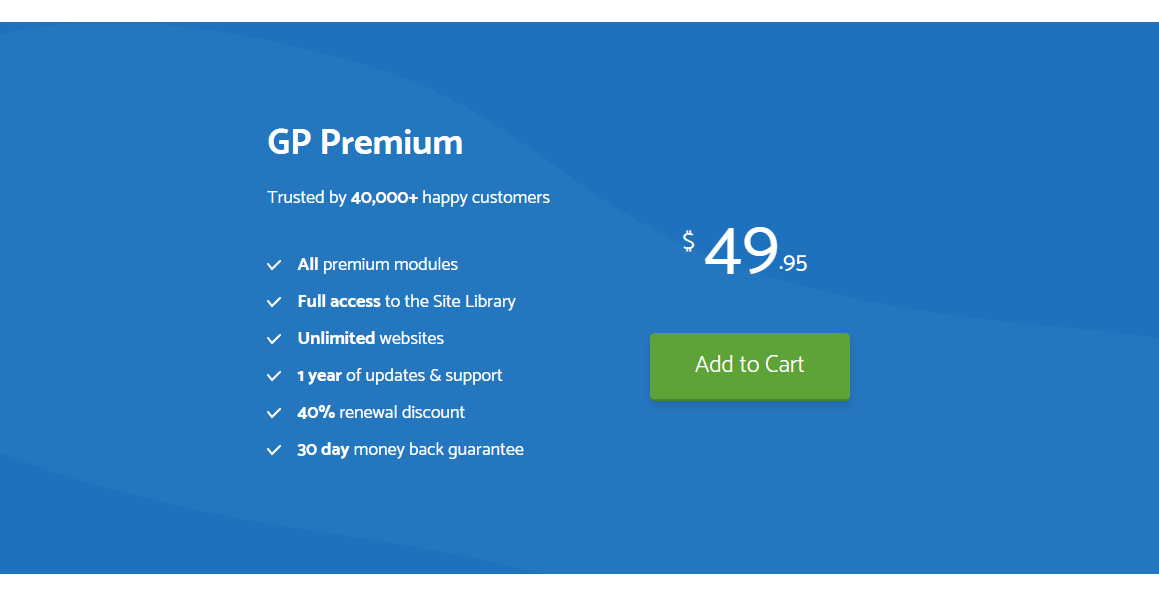
For the premium version, you just need to spend $49.95. There are no other plans are available. This is for 1-year support from the author and 1-year updates. Currently, there are 40,000+ folks are using the premium version theme on their blog (including me!).
You can use the premium version on unlimited domains! They will not limit usage. The plan comes with a 30-days money back guarantee. If you are not happy with the theme, you can ask for a refund. In most cases, you’ll fall in love with it!
I am pretty sure about it!
Features Available in The Premium Version
I said the free version theme got some limits and the premium version will unlock them all. The famous GeneratePress theme premium version features are:
- Background,
- Blog.
- Colors.
- Copyright.
- Disable Elements.
- Elements.
- Import/ Export.
- Menu Plus.
- Secondary Nav.
- Sections.
- Site Library.
- Spacing.
- Typography.
- WoooCommerce.
If you have the premium version, you can create a masterpiece using the GeneratePress theme and WordPress,
Docs and Support
Do you want to do something custom with the theme or need help? The GeneratePress got a wide range of documentation and tutorials. From there, you can find General docs, customization docs, modules docs and developers tutorials.
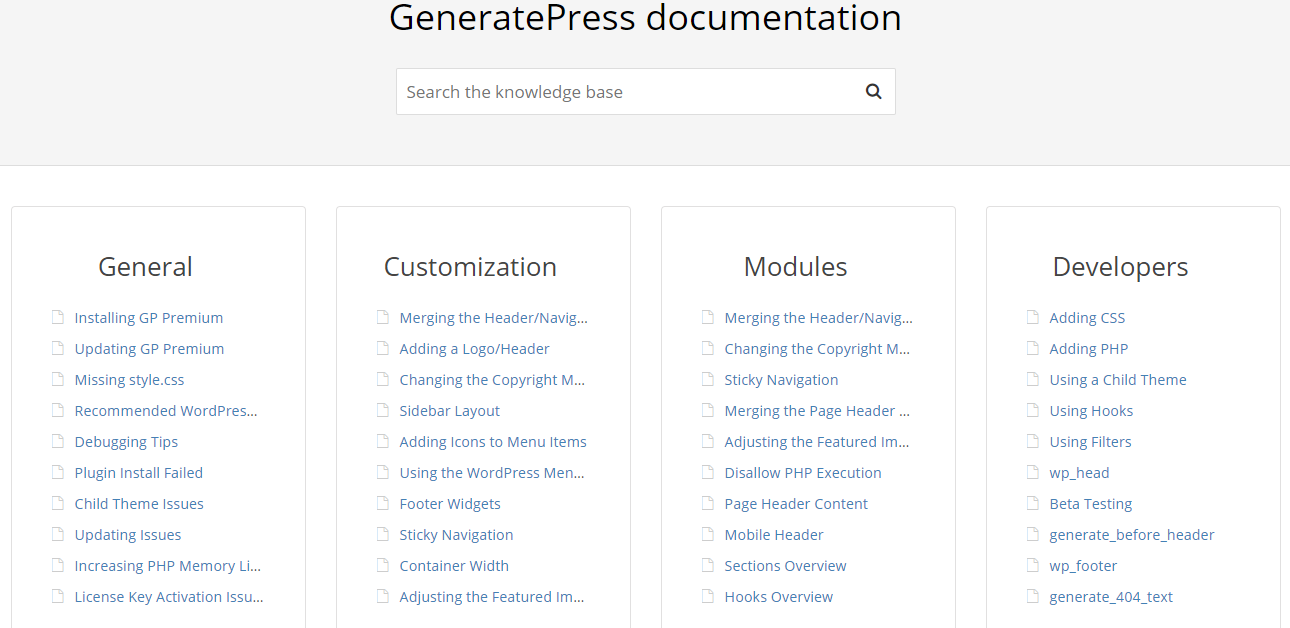
For support, you could check out their forum. The folks covered almost everything in the forum. If you are a free version theme user, you can get support from the WordPress support forum.
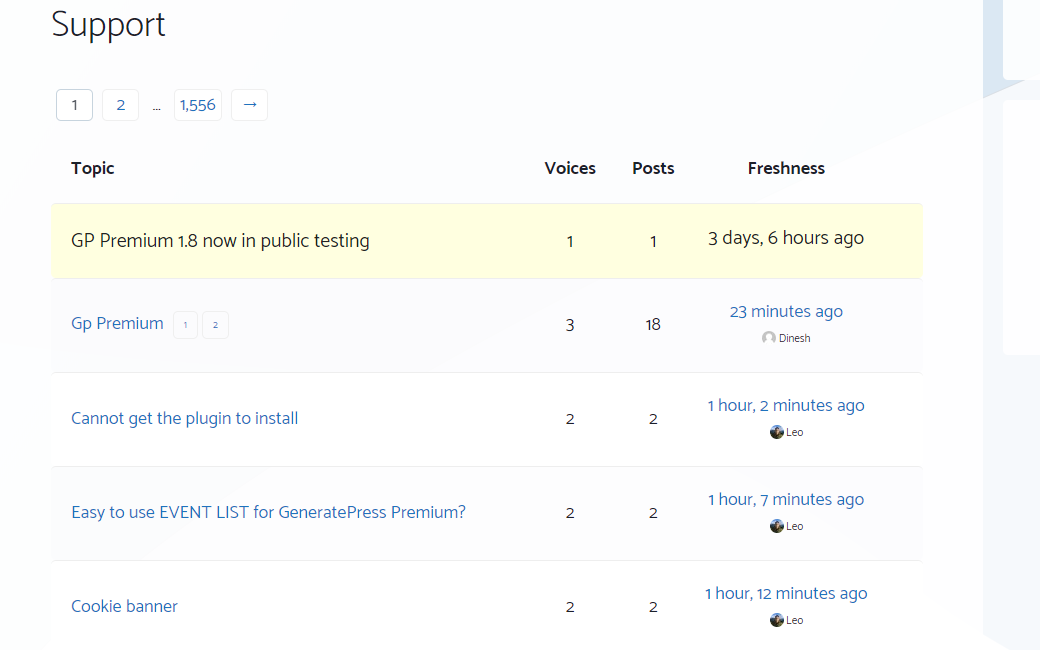
Premium users can get personalized support from the author just by raising support tickets!
Our Review
As I said, it is one of the best freemium WordPress themes. If you use it for a while, probably you will fall in love with it!
We highly recommend the GeneratePress theme for our users. We will give 5 stars out of 5!
Conclusion
From above, you found that the GeneratePress theme is something you need to check. All these powerful features for free! You can try installing and configuring the theme in your WordPress blog right away.
If you don’t want to customize it in your live WordPress blog, you can try this theme on a demo WordPress blog.
Get Started With GeneratePress
You could purchase the GeneratePress theme from below.
We hope you found this GeneratePress review helpful and enjoyed the read. If you did, please consider sharing this post with your friends and fellow bloggers on social media. If you are planning to generate leads from your website, check out the best lead generation plugins for WordPress.