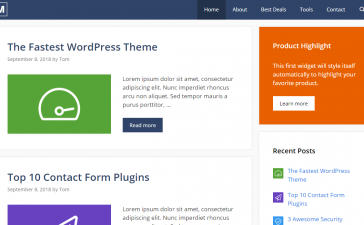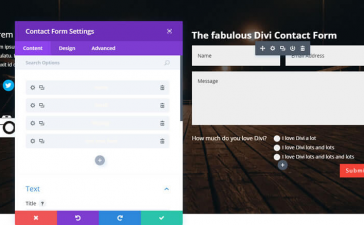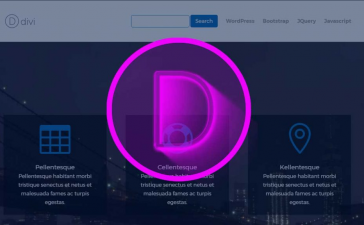Divi is one of the best WordPress themes because of its design and its versatility. However, one of its biggest flaws is the lack of a good mega menu system.
In my opinion, this is one of the most important sections of a website, as its the element with which the users will have more interaction.
That is why I was looking for a good mega menu, starting the search with obvious alternatives for this kind of plugins like Max Mega Menu and Ubermenu.
However, none of this mega menu plugins accomplish the main requirement for the project that was a tight timeline.
Divi Mega Menu
After a long search, we found the ideal complement called QuadMenu. This mega menu for Divi integrates perfectly and allows you to easily handle some advanced functions.
Installation
The installation method of QuadMenu is very simple, and you only have to follow the same steps you must perform to install any other WordPress plugin.
It should be noted that this is a freemium plugin, which means that it has a free and a paid version with some additional features.
Unlike the free version, the premium version of this mega menu includes the following features:
- No other plugin is required
- Style settings available in the Divi personalizer
- Compatibility with Divi header designs
- Synchronized menu style settings with Divi configuration changes
- Additional elements: Tabs, Carousel and Login form.
Menu
After installing and activating QuadMenu in a menu locations, you will find its options by entering Appearance > Menu. Here you can see the normal WordPress menu, a button where you can find the configuration options of QuadMenu.
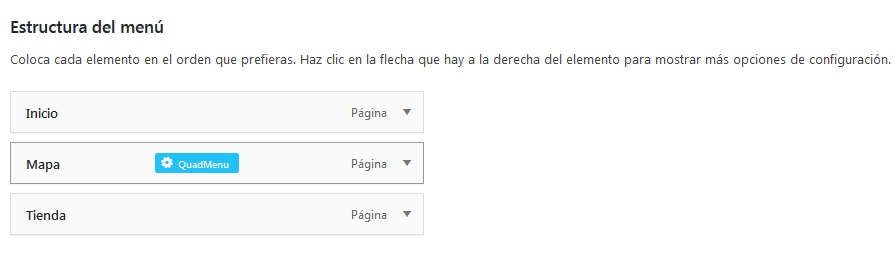
Clicking on this button will display a panel of options that vary according to the item you are editing. As a general rule, there are options to add a subtitle to the menu item, add an icon, add a badge and hide the item depending on the device from which the user navigates.
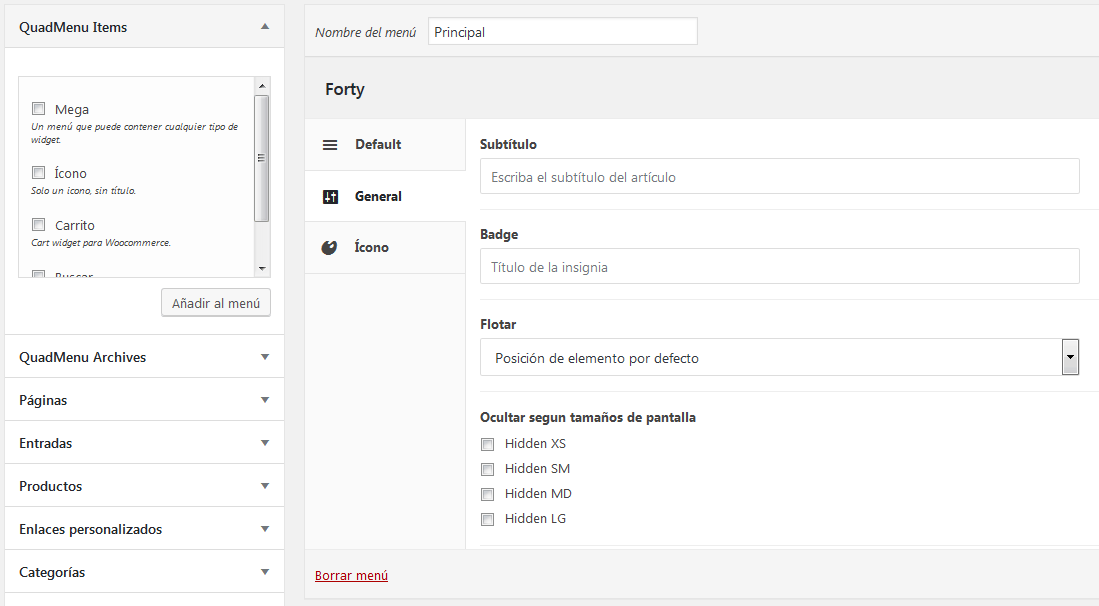
Elements
QuadMenu offers a large number of elements to manage content: Mega, Tabs, Carousel, Login Form, WooCommerce Cart, Search, Social Networks and Icons.
- Search: add a search field to the menu.
- Icon: without text, insert an icon with a hyperlink. For example, if the visitor wants to navigate back to the home page, then a start icon with its URL is expected in the menu.
- Cart: is one more icon, but with a drop-down menu that shows additional products. QuadMenu works with WooCommerce and Easy Digital Downloads and proves to be an ideal menu for online shopping sites.
- Mega: thanks to the help of columns, add QuadMenu widgets in the header bar and expand its functionality.
Social: this adds icons to share on social networks. - Tabs: a professional function, is similar to Mega except that you can organize the content in tabs.
- Carousel: available in the premium version, it is the best of both worlds (Mega and Tabs) with the additional function of a carousel.
- Log in: this element allows users to log in and log out or log in to their web page. There is also a forgotten password feature.
Header Layouts
On the other hand, it should be noted that QuadMenu integrates perfectly with all the Divi headers layouts, and unlike other plugins like Ubermenu or Max Mega Menu you will not have to perform an integration for each layout.
Prices
To access the advanced functions of QuadMenu you can buy some of the licenses offered on your site from.
- Personal. It allows you to activate it in 1 site.
- Agency It allows you to activate it in 5 sites.
- Developer. It allows you to activate it in an unlimited number of sites.
Demo
If you want to have an idea of the functions that you can include in your Divi theme with this mega menu, you can access the demo that we have created on our website from here: Divi Mega Menu.