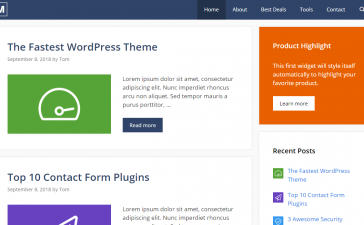WordPress is known as the platform that gives unlimited opportunities to create your own project without special skills and knowledge in web development or design. To help reach this goal WordPress offers different plugins, each of which is dedicated to the creation of some important website element or group of such elements.
One of these highly important elements is a website menu. This menu serves as the main tool to navigate your website visitors through all the categories and subcategories of your WordPress project. It is a pretty complicated task to build up the right menu to help your website users and not to confuse them with your project’s map.
Fortunately, there is a special tool to help a WordPress administrator to create a simple, understandable, helpful and beautiful menu for any type of website or blog. Superfly is the premium WordPress plugin that offers wide range of opportunities to set up and customize your website’s menu due to your audience’s demands. Let us look at the features of Superfly WordPress plugin to see what exactly you can do with it and how it works from the inside.
How Superfly Works
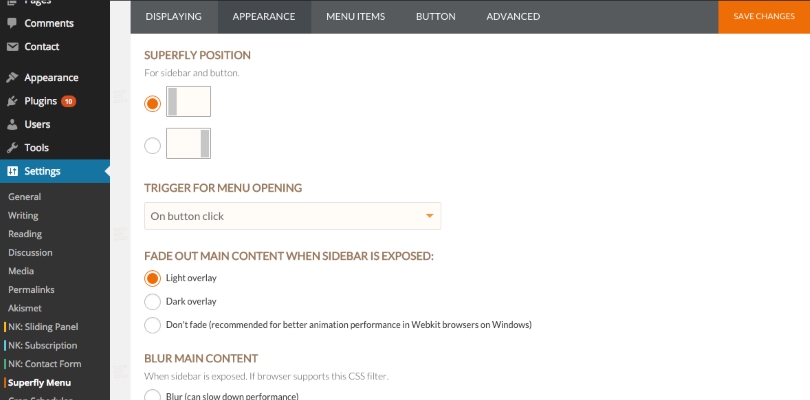
The main advantage of Superfly is that it has the same modus operandi as the standard WordPress menu builder. It means you do not have to get used to any new interface or learn any additional tutorials to use te plugin. You can either use Superfly’s options page as source inside the standard Appearance/Menus category of WordPress admin dashboard or visit the separated Superfly’s menu section that will be added to your WordPress dashboard after the plugin’s installation.
Superfly does not replace any of the existing menus. However, you might wish to disable the older versions of your standard menus with menu locations settings. Superfly also has an advanced interface to edit CSS code of your menus. This feature will be appreciated by experienced WordPress administrators and developers.
Main Features of Superfly
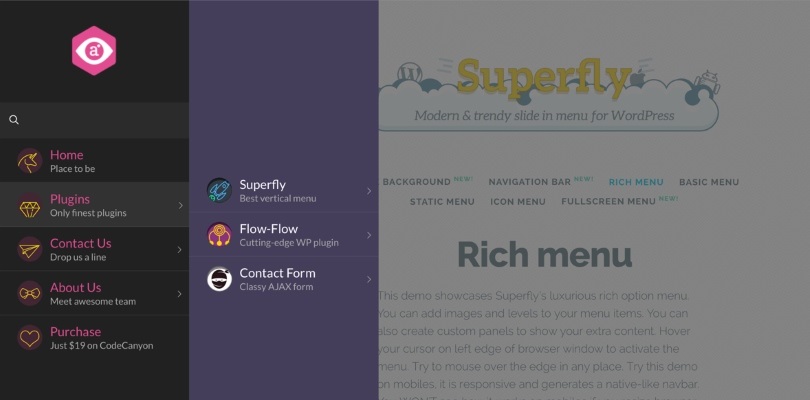
The wide range of Superfly’s features can be formally divided into 3 groups: customization options, behavior control and optimization opportunities. So, let us dive into analyzing each of these groups to understand the overall functional of Superfly plugin.
Menu Customization Options
First of all, Superfly offers you to choose from a wide range of menu modes for your WordPress project: slide-in, static, compact icon navigation bar, skewed panel, full screen mode and other opportunities are at your disposal. The wise choice of right menu mode should lean on the analytics of your target audience and already existing elements of your WordPress website.
With Superfly you also get full control on colors, fonts and sizes of any element inside your WordPress menu. Customization is simple within the built-in visual editor. You also have opportunities to create multiple menu sections with customizable headings and dividers. Beautiful CSS3 animations and rich elements with shortcodes and widgets allow you to extend your website menu’s functional and assist your users even further.
Menu Behavior Control
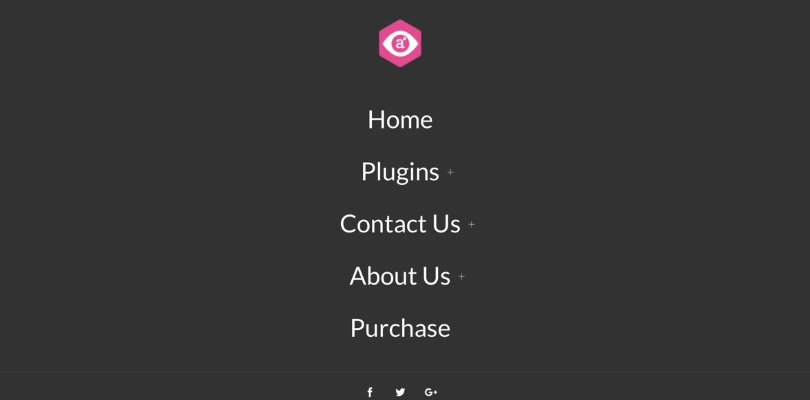
Superfly offers you a nice collection of options to amaze and guide your WordPress website’s visitors with perfect menus. These options determine the menu’s behavior in accordance with users’ actions or depending on different pages’ location. For example, you can set up options to show or hide menu on specific pages of your WordPress website.
It is also important that you can bind various triggers to the menu’s behavior. For instance, menu can hide during a user scrolls down through your website, or it can be shown while clicking or hovering through any website element you choose as the event trigger. Smooth scrolling of menu buttons is also guaranteed to improve your website visitors experience.
Menu Optimization Opportunities
One of the most important features of Superfly is its full mobile responsive trait. It means you do not have to set up different versions of website menus for each version of your project: desktop, tablet and smartphone. All menus are automatically optimized to be displayed in the best way in accordance to user’s device.
It is also important that you have the additional manual control on displaying any menu within a certain user device. With this feature you can decide by your own, what pages do not need to display menu on smartphone or tablet. This type of control gives you further opportunities to test and optimize website’s content due to audience’s demands.
There is also a convenient opportunity to add social bar to your WordPress website’s menu. Social links always offer more engagement to users and allow you to bind your social activities with the website. Menu is the great place to involve your audience in a further interaction with your social content.
Advanced Opportunities of Superfly with Add-on
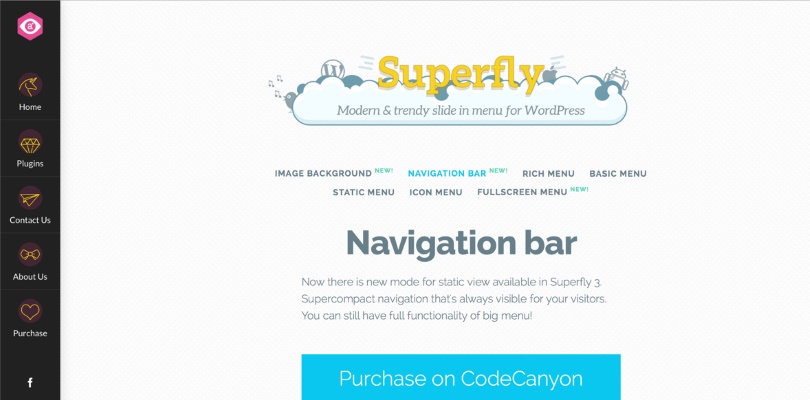
Advanced Toolbar for Superfly WordPress plugin is the official add-on that offers even more opportunities to upgrade your website’s menu. The add-on essentially offers 3 more features: site language switcher, WooCommerce shopping cart and sign in/out interface. Advanced Toolbar suggests to add each of these options directly to your website’s menu.
Site language switcher is one of the basic but very important elements of any multilingual WordPress website. It is crucial to offer a user the simplest and intuitive way to switch your website into the known language while he is seeing a foreign one. That is why website’s menu is the great place to set up the language switcher.
WooCommerce shopping cart is the obligatory element of any online store on the WordPress platform. This is the prime tool of any shopper and it should always be at hand. Otherwise you risk to suffer from often cases of shopping cart abandonment (which is definitely not a thing any online store’s owner wants to happen).
Sign in and sign out form also belongs to must-have features for your WordPress project and there is no better place for it than in the menu. The signing in process means a lot for any website: it is the measure of users’ involvement. If you want your users to interact with your WordPress project, then you should at least give them an opportunity to introduce themselves to the system. It is the first and most important step to become a brand advocate.
Conclusion
Superfly is the versatile tool to create, customize and optimize your WordPress website menus, which does not require any special skills in web development or design. This premium tool will allow you to take the full control on menus’ appearance and behavior in accordance to your project’s goals and tasks.