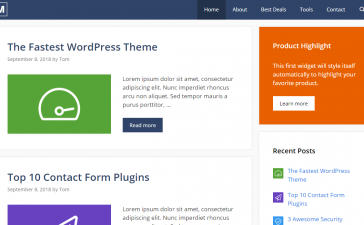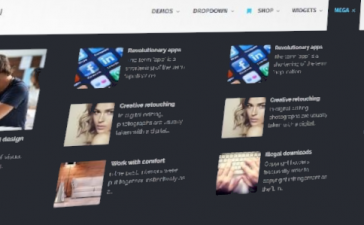A review of the 10 best mega menu plugins available for WordPress.
We all know the importance of menus on any website. A good menu facilitates navigation through the different pages and sections, at the same time enhancing the UX.
These plugins allow exploiting the full potential of a mega menu efficiently and reliably. Although each of them has its own concept with distinctive characteristics.
The ideal plugin will depend on the needs of each website.
All these plugins fulfill their tasks more than satisfactorily and allow to create mega menus that will integrate perfectly to any website, giving them a professional and high-quality appearance.
This list is not intended to be a ranking, all these plugins are recommended ones and will satisfy the most demanding users.
QuadMenu

QuadMenu is powerful mega menu plugin created by developers for developers. Those who will find multiple tools to do with the plugin practically anything imaginable.
But at the same time, it’s a plugin designed for the common user, without technical knowledge. They will find a plugin easy to understand in its operation, with a highly intuitive and simple-to-use user interface.
The numerous options for customization and configuration are easy to find in a simple and well-organized UI. Everything is just a few clicks away.
QuadMenu is the only plugin of this type that offers the possibility of inserting content in carousel format within the menu. A distinctive feature of QuadMenu that makes it stand out from the rest.
This plugin is 100% compatible with the most popular themes, including some page builders. Integration with these themes are offered as add-ons, an interesting integration method called one-click integration, at this moment offered for Divi, Astra, Ocean WP, Avada, and Storefront. But the list keeps growing.
Through these add-ons, it’s very easy to achieve an optimal integration with these themes, which due to their complexity tend to present compatibility problems with many plugins.
Besides being 100% responsive this plugin is optimized for touch screens, but that’s not all.
It’s programmed under the mobile first concept. This means that, unlike other plugins, it has been programmed specifically for smartphones and then adapted for desktop computers and notebooks.
If you’re a Divi user you’ll love this plugin as it has a special integration this theme that includes a native support for the Divi customizer.
Max Mega Menu
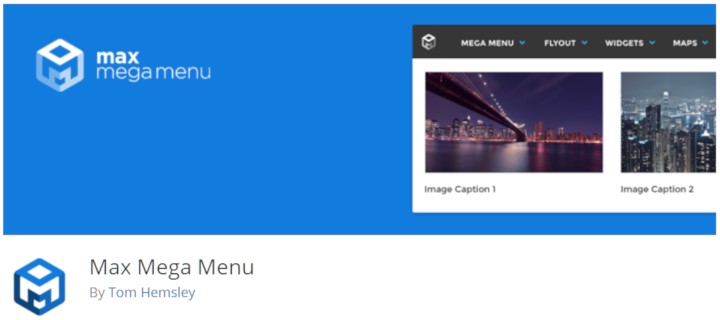
Max Mega Menu is in the TOP 3 plugins to create mega menus, with a quite complete collection of customization options.
In its Pro version, the user will find some interesting extra features such as sticky menu, WooCommerce shopping cart, vertical menu, even more, icons and fonts, among others.
In addition to being completely responsive, it’s optimized for touch screens. And if we add to that the fact that this plugin has a clean code – it’s one of the lightest and consequently is very fast- this ensures that a good UX is provided from all kinds of devices.
A highly recommended plugin with which you can achieve amazing results.
Superfly

This plugin has a different and innovative concept of the mega menu, it’s based on the creation of vertical menus full of rich content.
It’s completely responsive and allows you to hide items at will when accessed from mobile devices. You can also configure other options specially designed to optimize the UX of users browsing from their smartphones.
The multiple customization options complement perfectly with the different configurations available, different menu behaviors, animations, social elements and more.
Everything can be controlled from a user interface of clean design, easy to understand and with a large number of options available.
A plugin to create a different mega menu, with a different concept from the traditional mega menus.
WP Mega Menu

With this plugin it’s very easy to improve the existing menu of WP, it comes with 14 preloaded designs ready to use. If you choose to use one of these default settings, you don’t have to do anything else to achieve good results.
This is a plugin for those who want a quick and effective solution. Although it’s also possible to create complex mega menus from scratch. For that, you will have to get to work and dive into the many options of customization and configuration available.
WP Mega Menu is completely responsive, this means that any mega menu created with this plugin looks perfectly fine on any type of device. It also supports multi-site and has been optimized to be compatible with WooCommerce.
It integrates perfectly with most of the themes, but of course, it’s impossible to be 100% compatible with all the themes that are out there. If necessary, you can always ask for help from the support team, there will always be someone capable in the other side who will help you to solve the issue.
UberMenu
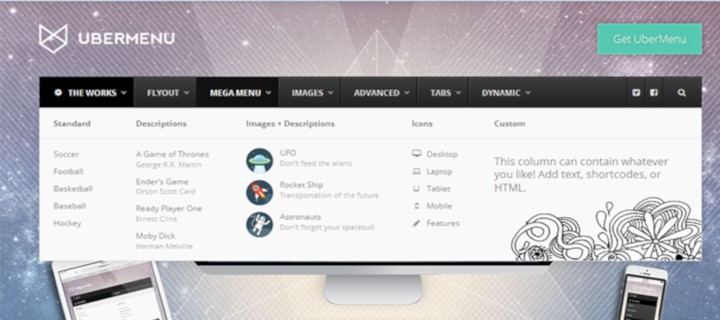
With more than 66000 downloads, UberMenu is one of the most popular plugins of this type. Its fame is mainly due to the fact that with UberMenu it’s possible to do practically anything.
It has a very complete variety of configuration and customization options. Here we have a very versatile and efficient plugin.
The final result is a high-quality mega menu, with a design that will give a professional appearance and boos the UX to any website.
All this can be done from a user interface that is very intuitive and easy to use. The numerous options are well organized and it’s easy to find the one you are looking for.
This powerful plugin also brings some tools for developers that will undoubtedly be very useful. In addition to the typical CSS editing box, it has a javascript and PHP API.
HeroMenu
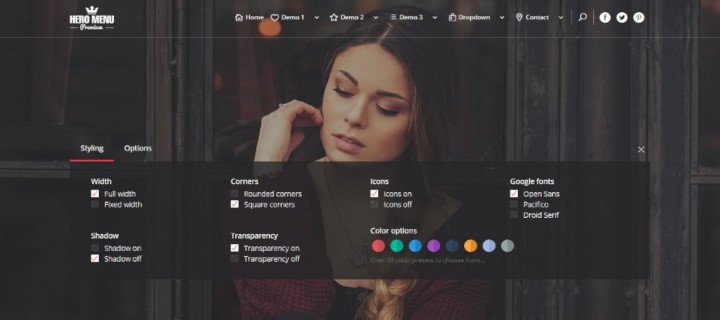
HeroMenu has a place without doubts among the TOP 5 plugins to create mega menus. It’s completely customizable and easy to use.
With HeroMenu it’s possible to update the existing WP menu easy and fast or create a complex mega menu from scratch with lots of sections and content of all kind. All in a simple and comfortable way thanks to its intuitive and well-organized user interface.
60 pre-designs of colors are offered, that makes things a lot easier when designing a mega menu.
This is a plugin that aims to make the creation of mega menus a simple and practical process. With only some few modifications, or even with all the default values; It’s possible to get a very good designed mega menu that will meet the expectations of the most demanding user.
The only disadvantage that we find in this plugin is that it has no extended license. So it’s not possible to use the plugin as part of any digital development with commercial intentions.
Mega Main Menu
Mega Main Menu is a very complete and efficient plugin, with an intuitive and simple-to-use UI. It’s completely responsive and compatible with multilanguage sites with WPML plugin active.
It offers all the options that the other plugins bring: sticky menu, horizontal or vertical menu, google fonts, animations, more than 1600 icons and much more. However, it does not have any distinctive feature that makes it stand out from other plugins.
This is a complete plugin that works perfectly well with most of the themes. Although it may be necessary to perform a manual integration in some cases.
If necessary, a complete documentation is available and you can always ask for support, which by the way is very good.
NooMenu
Noo Menu is a plugin to create customizable mega menús that allow doing almost everything you can imagine. Thanks to its highly predictive user interface it’s possible to customize each aspect of the menu quickly and efficiently.
It comes with 9 pre-loaded designs by default, each one of them with different characteristics, thinking about the different needs of each website.
Starting from one of these designs by default, it’s very simple to make the necessary modifications to achieve the desired result.
A plugin designed for the common user, with little or no technical knowledge at all. It integrates perfectly with the vast majority of themes so that it’s not necessary to take any additional action to achieve a good integration.
It’s also fully responsive and mobile ready, so it will look perfectly fine on any device without having to do anything about it.
AP Mega Menu

This is a very complete plugin with which you can create a mega menu that adapts harmoniously to any website.
Among its main features, it offers the possibility of creating horizontal or vertical menus, insert widgets in the menu tabs, search box, use of shortcodes, animations and much more.
It comes with 8 pre-loaded designs by default to speed things up when creating a mega menu.
It’s totally responsive and is optimized for touch screens. It works perfectly well from any type of device.
The quality of code with which this plugin is programmed makes it compatible with a large number of themes. In low-quality themes it may not work properly, but that can happen with any other plugin if the theme has something wrong.
This plugin does not provide tools for developers, it’s a plugin designed for the average user, with little or no technical knowledge.
Responsive Menu

As its name suggests, this plugin is specially designed for all types of devices with smaller screen sizes. It’s fully optimized for smartphones, tablets and any other device. Of course, it also works perfectly on desktops and notebooks.
But special attention has been given to offer a good UX when accessing from smartphones.
You can control the behavior of the menu so that it adapts perfectly to the different devices, which ensures good access to the most relevant content on the menu, something very useful when working with complex mega menús full of content.
This is a plugin designed and developed with mobile devices in mind, and this feature is dominant in both the free and premium versions.
But to get the full potential of Responsive Menu it’s recommended to go for the premium version. With this version, the user will find many additional customization options. Especially when it comes to viewing the mega menu from desktop computers and notebooks. The options for responsive are very complete in both versions.