There are several ways to bring traffic to your website, and YouTube is one of the ways.
Many designers, editors and all kinds of professionals are opening YouTube channels, not only as a means to join the video trend but as a way to grow your branding and redirect traffic to web pages.
How do we take traffic from our YouTube channel to a website?
You have probably visited the Elegant Themes blog and you will have noticed that your posts are structured in the first place by a YouTube video. Right below, you can play the podcast and followed by this we see a subscribe button and links to your social channels. After this, comes what interests us: a written summary and with images of the procedure that is explained in the videos.
How can we emulate this strategy to our benefit?
There are several tips:
- Plan very well the theme of your video for YouTube and how you can match it with your blog. Since all web and social media projects should develop around an objective, make sure that your video and post comply with the information pillars that you have already established for your project.
- Make a post and mention it in the video. It is not necessary that it be only one per video. For example, if your video talks about how to install the Divi Theme in your WordPress, include in the description of the video some post where you explain some detail, solve any fault in the procedure or explain some aspect of the customization of the topic. Don’t forget to mention these posts in the video or say that in the description you will leave reinforcement material.
- Make a video where you explain, for example, a procedure that requires various resources, downloads, etc. Specify that in the description you will leave the link where you can obtain a certain code, a page to download a resource, etc. Make a post with the written procedure (I recommend that you also include the video), and leave in it all the links and resources that you describe in the video. The link in this post is the one that you should leave in the description of the YouTube channel. Remember to cut the link.
- Transcribing the procedure described in the video in an orderly and attractive manner is a good way to keep the user on the page for a longer period of time and reduce the rebound time.
Make sure the YouTube thumbnail is eye-catching enough for your audience. Although YouTube allows you to take screenshots of the video to use as a thumbnail, it’s better to create an image that summarizes what the user will see. - Make the thumbnail and video file contain keywords about the video. For example, rename the IMG0001 thumbnail to “Blogging Hacks Marketing” and there will be keywords in it. Do the same with the video.
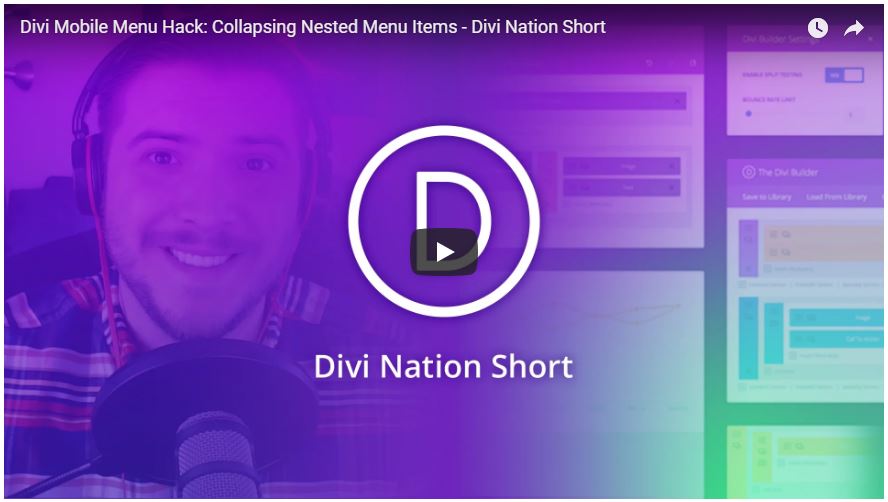
Look at the thumbnail of the Elegant Themes videos: As YouTube puts the title at the top, they create a miniature that matches the Divi’s graphic identity and the collection of videos about it (Divi Nation Short), the photo of the narrator of the video and ready. There are YouTubers that place the title of the video on the image.
All this that we said before is not the only way to bring traffic to the web, but it is an excellent way to start and we can monitor what elements of this strategy work and what does not. Now let’s see how to make the video so eye-catching that no one can resist going to your page!
How can we make a good video for YouTube?
Let’s talk about structure
Unify the introduction of your videos, notice that many famous YouTubers start their videos presenting themselves, even if they already have millions of subscribers.
What are you going to talk about in this video? Make a short introduction: “Surely it has happened to many of us that we have encountered this or that problem carrying out that activity, today I bring you a solution”.
Begin to develop the theme in the video. A tip used by many e-learnings and teachers is to divide everything into steps and if it is more than 5 steps, for example, “10 tips to better organize your website”, make a summary in the middle of the count. Go step by step explaining each one and take up: “Then, in step 1 we said this thing, in 2 we explain this other, in 3 …” until 5. Continue developing the theme and at the end, make a summary with most important of each item.
Make a small conclusion about how all the tips you just gave can help the user. If you have any recommendation, add it.
Remind the user of the contact points and follow you on social media or go to your website. Place the address of your website in the intro and the end of the video.
Video length
Do you remember the teacher of Charlie Brown, who was never understood at all? If your video is too long, the user will end up diverting attention and can become “noise” or abandon the video, and we do not want that to happen. It is recommended that it last between 3 and 6 minutes, during which the view will count within the YouTube analytics. If the video is short, think about complementing the information with a post and the user will be curious and you’ll win a valuable visit on the web.
Not everything is the video
The title and description
The title of your video may be what ends up attracting the user to see it, so it should be as eye-catching and effective as you can. Think about what problem you are solving with the video, or what interesting aspect you are exhibiting in it. For example, it is common to see blog posts and videos such as: “How to solve the problem of this plugin?”, “Meet the most successful theme of Elegant Themes”, “Take your website to the fullest with these tips”. What they have in common is that they explain at once and without too many words what the user will find in the video (and later in the post). Remember that spelling is very important: take care of signs, accents, syntax, etc.
Experts in SEO also recommend that the title is not too long and that you use the capital letters at the beginning of each word: “Hacks and Tips to Improve Your Mobile Menu”.
The description of the video is just below the title and allows you to add all the links you need, so we must take full advantage of it.
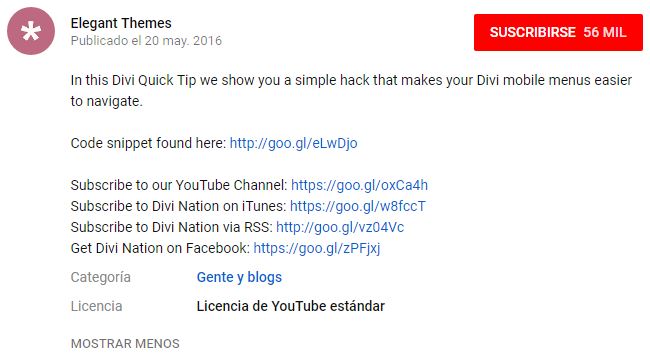
In the description, as the title is already in the video, we will place a brief description of what we will see in the video: “Here we will show you an easy way to install X tool in your WordPress”.
Next, let the links come! As we said before, it is a good tactic to offer in the description the link of some resource that we will see in the video. By clicking on the example, we go to Elegant Themes post directly and there we will download what we need.
After promoting your blog, you can add all the links of your social channels, promotions, and items that you have for sale and more.
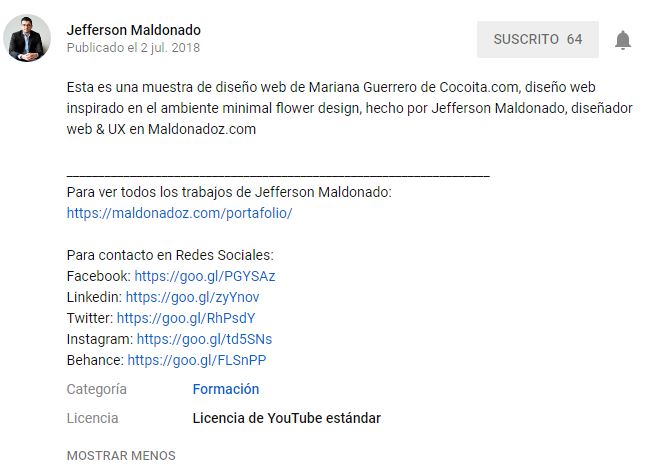
Google loves keywords and labels
Did you happen to be looking for a term and Google suggests YouTube videos first? That means that the video has well-configured SEO and tags. There are free tools like KeywordTools that can help you determine which tags to use for your video and achieve a good positioning in Google. Remember that labels must be words that are not necessarily written in the description but are related to the video. They can be the same keywords that you are using for your blog in WordPress or in the post that is related to the video.















